The Makerobos knowledge base allows you to build out a CMS directly from your business account. From your Makerobos style tab, you can directly access your knowledge base within Frontman applications section.
Frontman Application : Knowledge base
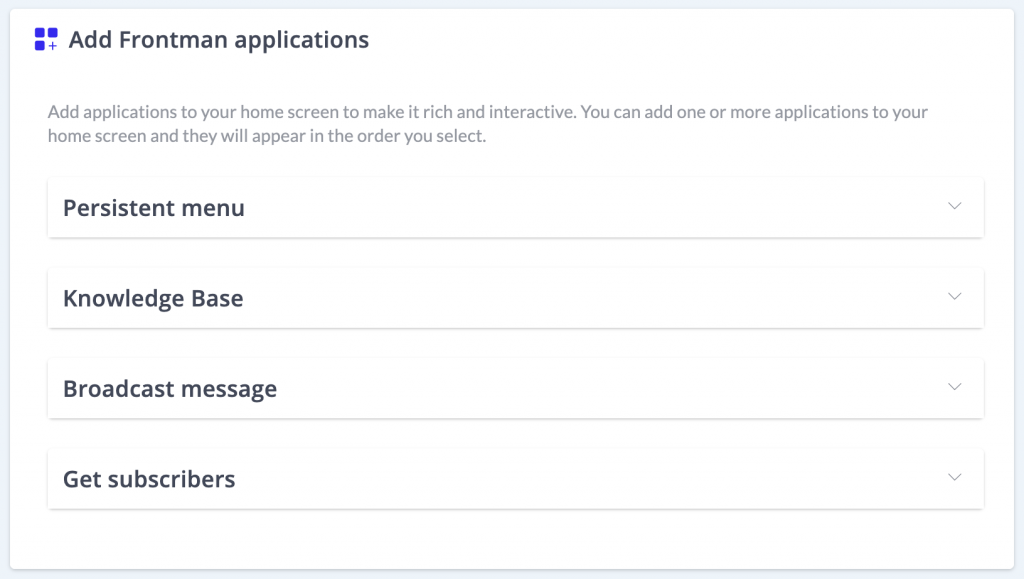
You can configure your knowledge base messaging like search text and description that would appear in the search card in your widget’s home screen. Besides, you can add additional display card on your home screen showing list of frequently asked articles or FAQs .
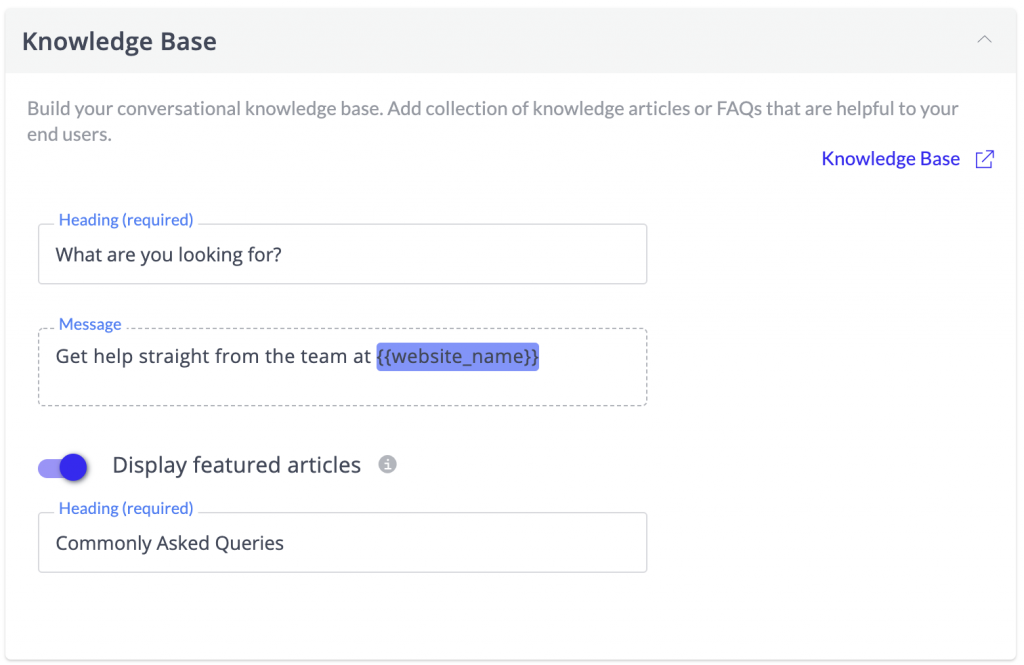
Visual presentation of cards in the widgets’ home screen. The first one represents search card and second one represents featured articles card which can show list for upto 5 articles marked as “Feature Article” in the knowledge base.
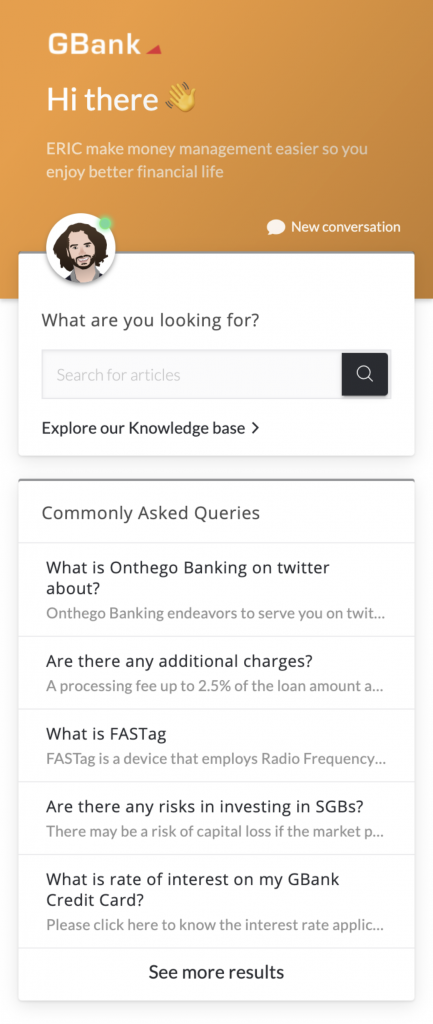
 Go to Makerobos
Go to Makerobos
