End Conversation card allows you to close the ongoing conversation with users. When this card will play in the conversational flow, by default, user keyboard will be disabled. You can control the visibility of chat widget and can perform other relevant actions too.
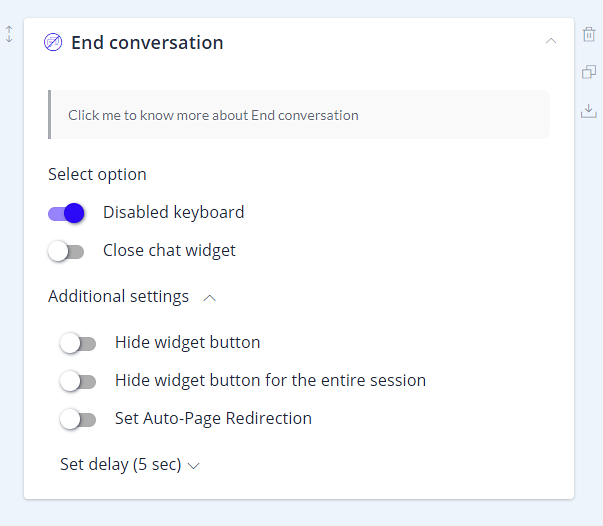
Key Features of End Conversation
Disable keyboard
The function remains enabled by default. As soon as the conversation ends then user’s input keyboard will be disabled.
Close chat widget
Enable this option to close the chat screen when End Conversation card plays in the conversation.
Hide widget button
Enable this option to hide chatbot’s widget from your website for specific users that have conversed with it.
Hide widget button for the entire session
Enable this option to permanently remove chatbot’s widget from the website.
Set Auto-Page Redirection
Insert a URL to redirect users to the same after the end of conversation after a specified period of time.
Makerobos Help Center
 Go to Makerobos
Go to Makerobos
