You need a Slack webhook URL to setup Slack notifications. To create a webhook URL, set up an an Incoming Webhook Integration through the Slack console:
Slack webhook setup instructions
- Log in to slack.com as a team administrator.
- Go to https://my.slack.com/services/new/incoming-webhook.
- Select a default channel for the integration.

- Click Add Incoming Webhook Integration.
- Copy the generated webhook URL so you can paste it into your Slack connector card
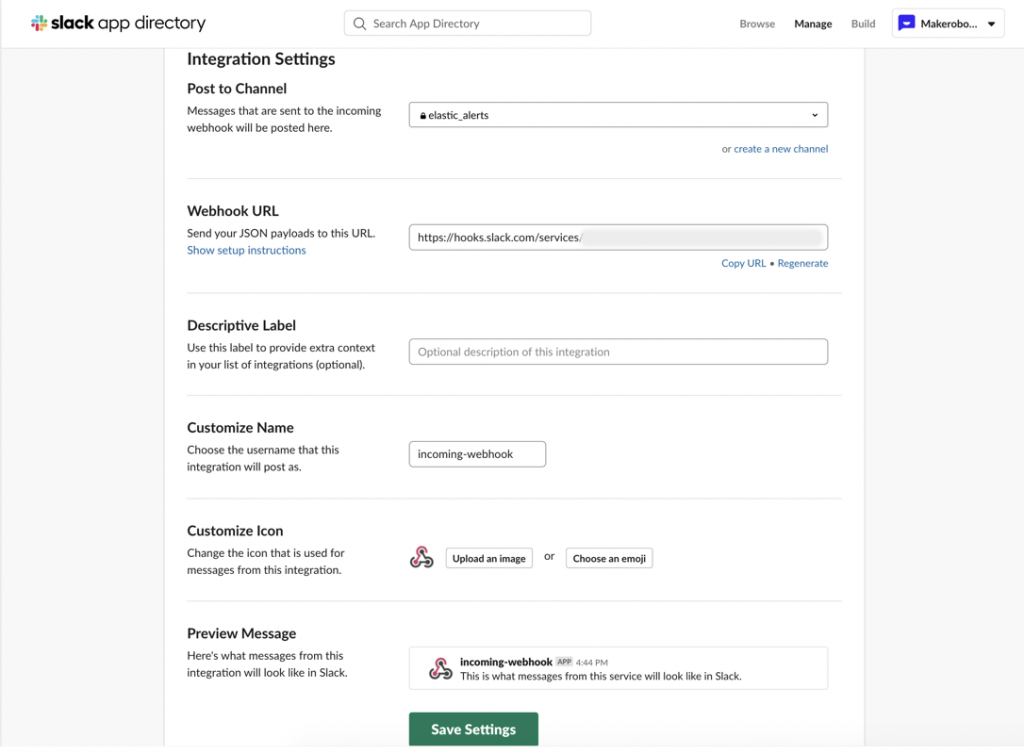
Slack incoming webhook
Typical Webhook URL (depicted below) that needs to be configured in the slack connector card
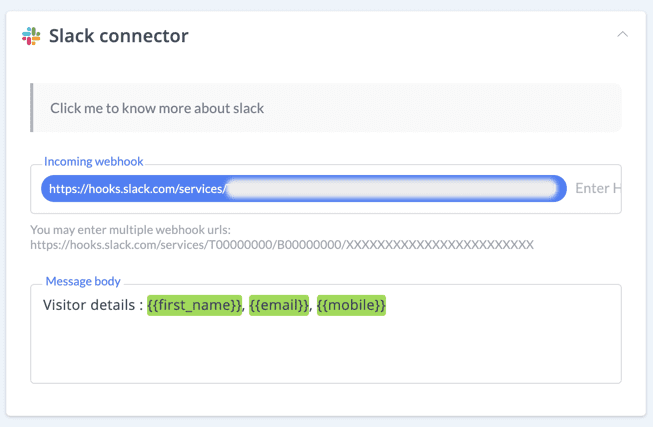
https://hooks.slack.com/services/T00000000/B00000000/XXXXXXXXXXXXXXXXXXXXXXXX
Please note that you can also create Slack app to configure incoming webhook on your Slack connector card as an alternative way. More details are covered in the tutorial created by Slack team.
 Go to Makerobos
Go to Makerobos
