Good communication skills are not only for humans but also for chatbots. That’s why it’s important to tailor interactive and flawless conversations for your visitors.
Typing delay card mimics the real-life text conversations by displaying the process of typing a message in the form of a bubble. This feature lets you portray bot-human conversations as human-human conversations.
What Happens When You Text Someone?

They text you back. And, when they type a message, a bubble starts to blink. This typing bubble has become a representation of texting. So by utilizing it, you can tailor the real-world conversations of Frontman.
The Art of Text Messaging
Text messaging has become the preferred means of communication, as it’s the easiest way to start a conversation with someone. As a matter of fact, people prefer to reply to text messages than picking calls.
It’s is easy, fast and convenient until you are writing short sentences. Because sending long paragraphs of texts to your website visitors might annoy them. So, you should break long messages into short ones by entering typing delay cards in between. This way you can interactively send long messages to the website visitors.
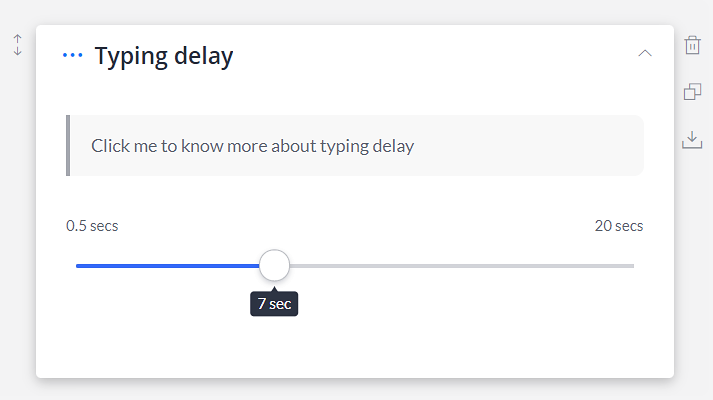
Note: You can set the typing delay duration from 0.5 to 20 seconds. The next message will be displayed after the assigned time period.
Makerobos Help Center
 Go to Makerobos
Go to Makerobos
