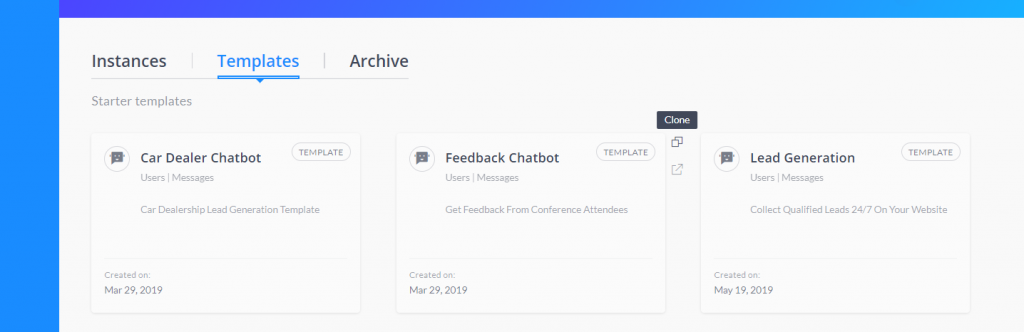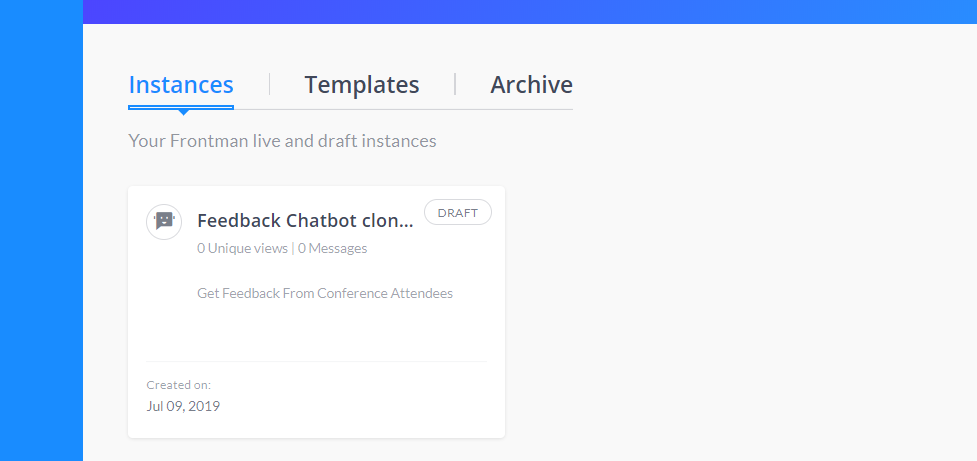Make a copy of an instance, card, template, or archieved instance by clicking on the “Clone button”
Clone a Card: When you clone a card then an identical card will create next to it. This can be useful in repeating the same conversational flows.
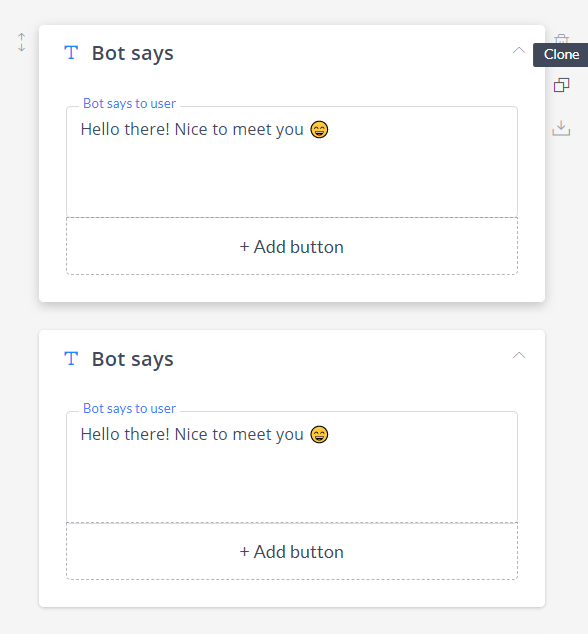
Clone Instances: In order to partially change the conversational flow for a separate chat. You should create the duplicate of an instance, simply click on the clone button and copied instance will appear.
Note: If you delete an instance, then it’ll be moved into the archives section.
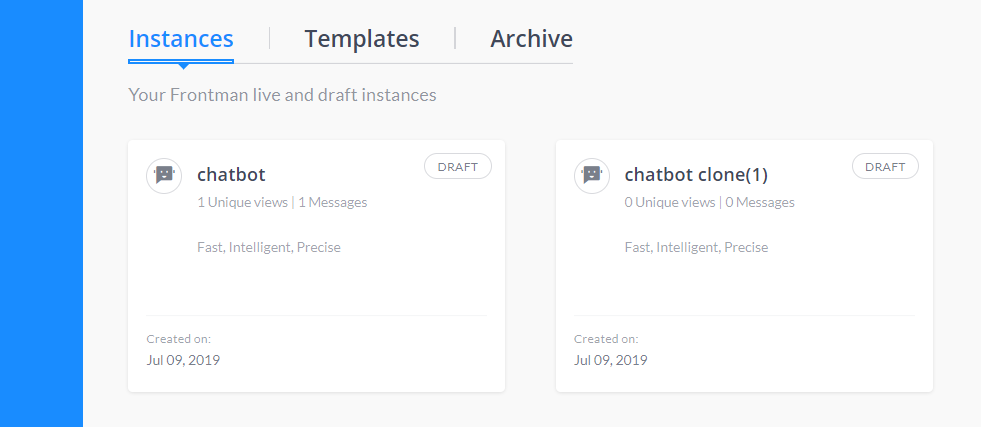
Clone Templates: Here pre-build instances appear. If you want to use a template, click clone to move a copy of it into the instances section.
Clone Archives: In the “Archive” section the deleted instances appear. To recover an archived instance, click on the clone button and the instance will move back into the instances section.
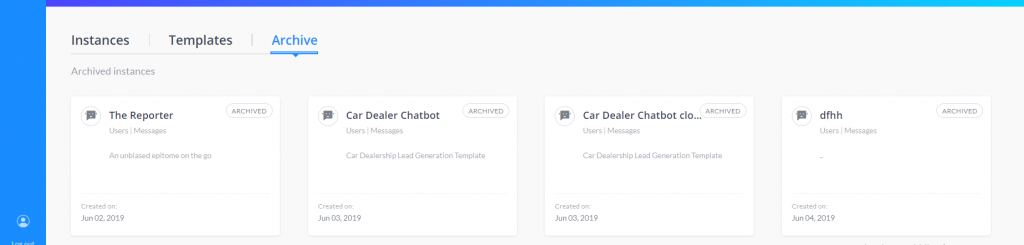
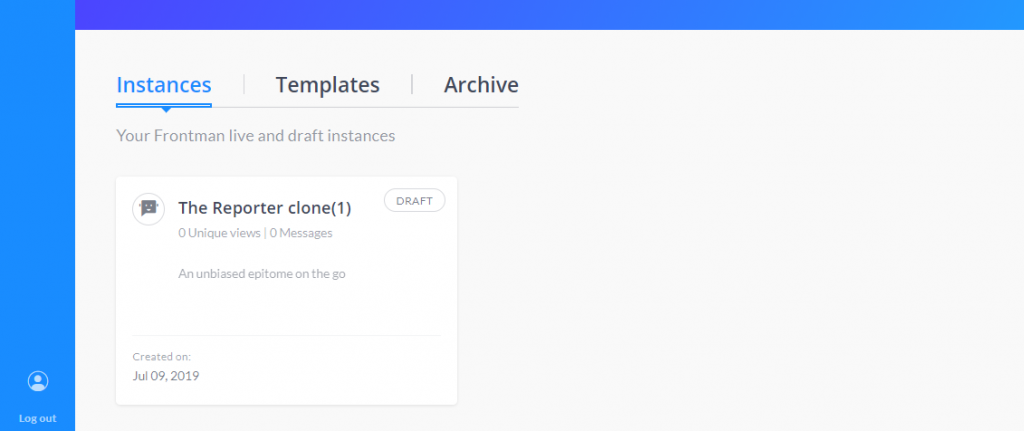
Note:
Archived instances will auto-delete after 30days.
Makerobos Help Center
 Go to Makerobos
Go to Makerobos