In case, a chat instance is no more useful, then you can choose to delete it. However, it’ll not get deleted permananetly as first it’ll be moved into the archieves. Then, after 30 days it’ll be auto-removed from the archieve section.
You can revert back any deleted chat from the archieve section within 30 days. To do so, click on the clone button. And, the chat instance will reflect back into the “Instances section”.
What is a Chat Instance?
A chat instance can be defined as the conversational flow that you build to play into the Frontman. Here are a few other elements that you should know about instances:
- To create a new chat instance, click on the Create Frontman and follow the steps.
- A published chat instance will get live into the bot.
- None of the conversational flow will permanently delete after deleting an instance. You can clone back the deleted instances from the archive section. And, can begin the conversation with the same flow.
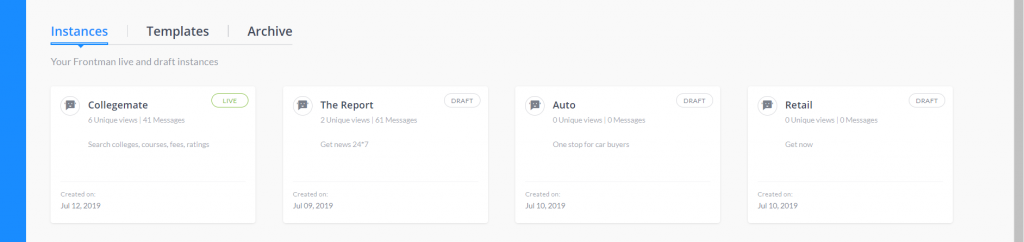
What Else?
- In Free Forever and Individual plans, you can draft up to 20 instances whereas, in Business and Enterprise plans, you can draft up to 50 instances.
- You can’t delete “Template instances”. They can only be cloned or previewed.
Note:
Archived insatnces are kept for 30days, after it they will auto-delete.
Template instances cann’t be deleted, they can only be cloned or previewed
Makerobos Help Center
 Go to Makerobos
Go to Makerobos
