You should hibernate Frontman when modifying the conversational flows, cards placement, campaigns, or while doing some other major /minor changes. At the time of hibernation, new visitors will not be able to interact with the Frontman. But, the ones that were already in the conversation, before you start the hibernation process, will be able to talk to Frontman with the same conversational flows.
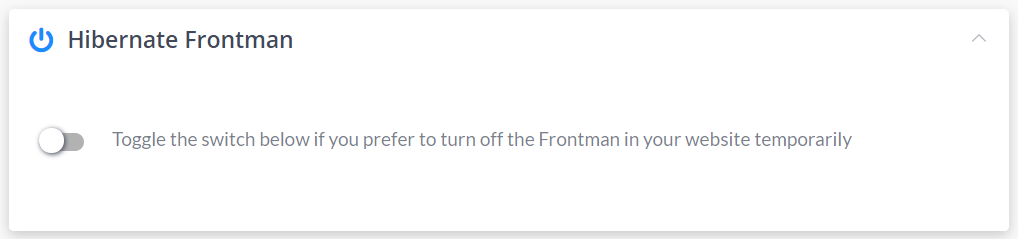
Hibernation feature is built by keeping in mind that the analytics functionality of Frontman should remain awake. So that it can track the visitors, record their interactions. And, when the same visitor repeats again, then Frontman can resume the conversation from where the visitor left off.
This advance hibernation feature, allows Frontman to continue the exact and relevant conversation with the visitors. With this, the visitors feel a sense of continuity with the businesses’ websites. As a result, the downtime or upgrade time will not affect your relationship with the customers.
When to Use Hibernate Feature?
Use “Hibernate” when you are trying new things with Frontman so that it won’t affect the real-time visitors. You should also hibernate it:
- While upgrading/changing the conversational flow.
- Or, while changing the course of interaction.
- While training the Frontman.
- While customizing design.
Note:
Pause hibernation, when you are certain with the changes.
Hibernation feature is available in all plans of Frontman.
In case, you want help regarding publishing Frontman then click here
Makerobos Help Center
 Go to Makerobos
Go to Makerobos
