The Go-To card allows redirecting users for a more diverse and personalised experience.
It helps you create dynamic and complex chat experience. It’s especially useful if you’re aiming to cater to a diverse audience, as it can help segment users and then build separate flows for every cohort, which makes the user experience a lot more personalised.
Overall, Go-To redirect users between specific or random blocks based on Attributes, which in this case serve as content filters.
Let’s say you have a user attribute {{Like_TV}} which captures interest for watching TV from the user by asking the following question
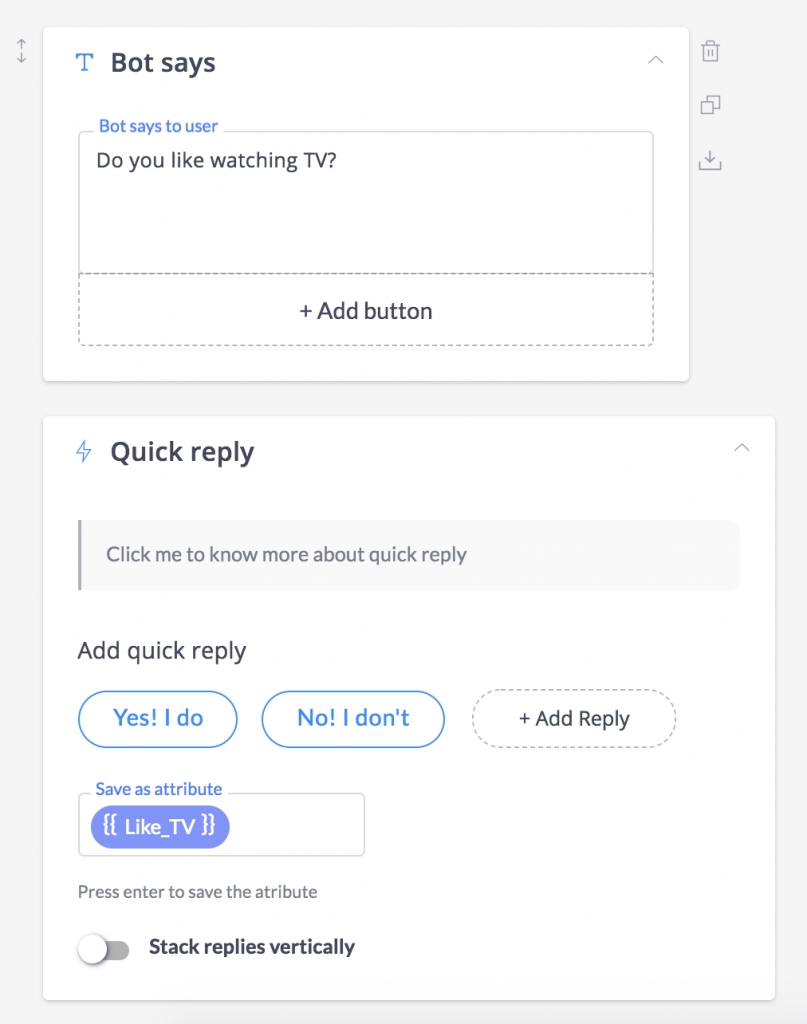
Next, you will place the Go-To card after a quick reply. Let’s say the user replied No! I don’t, this value gets saved in the user attribute {{Like_TV}}. It will then redirect the user to the specific block you’ve typed into the field below. Please note that you have to redirect the user to an already existing block.
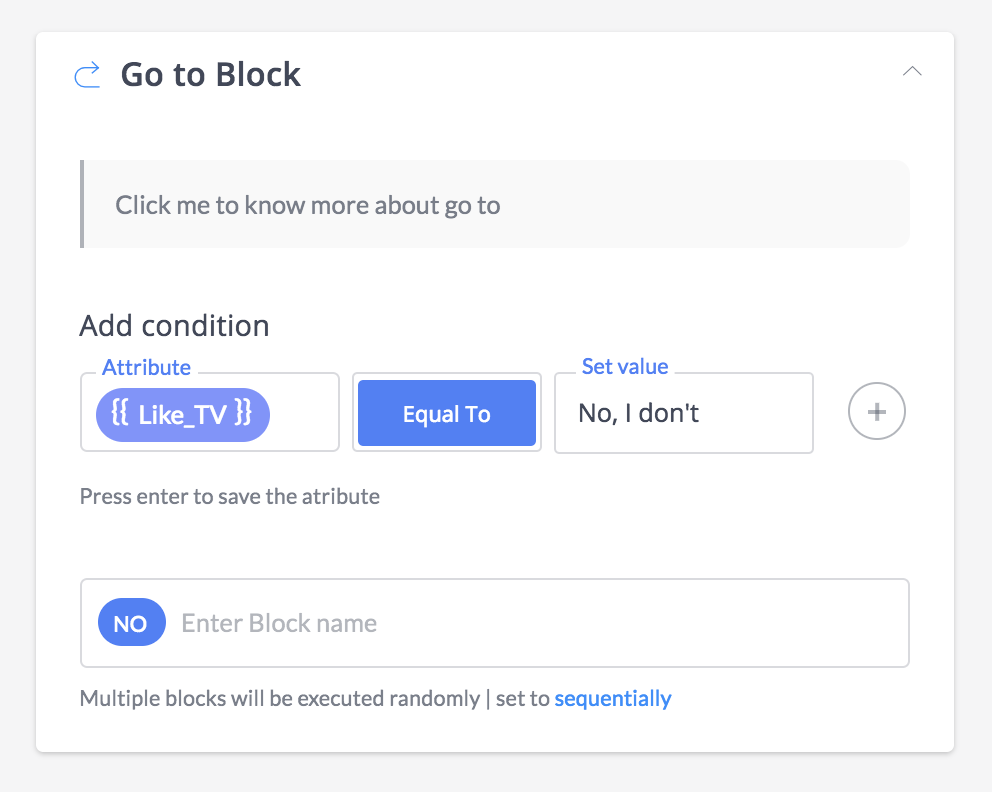
Some pro tips :
- You can add multiple conditions by clicking the “+” sign on the right-hand side of the filter.
- You can use the Go-To without any filters, which helps in avoiding dead ends in the conversation
- You can run multiple blocks sequentially – one after the other or randomly – single block execution from the random set
Makerobos Help Center
 Go to Makerobos
Go to Makerobos
