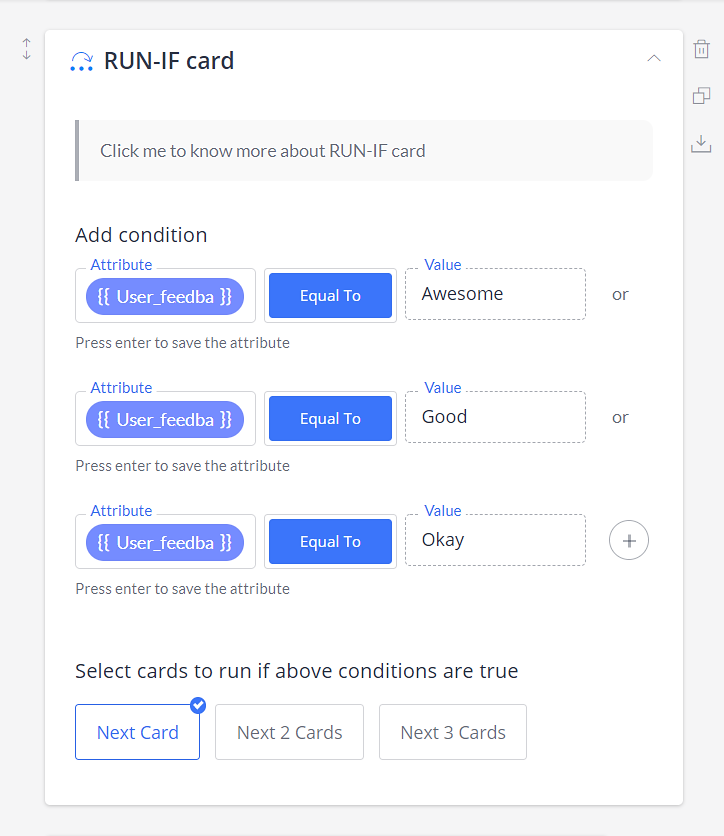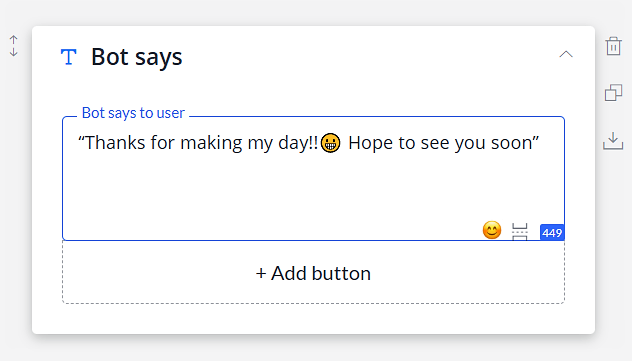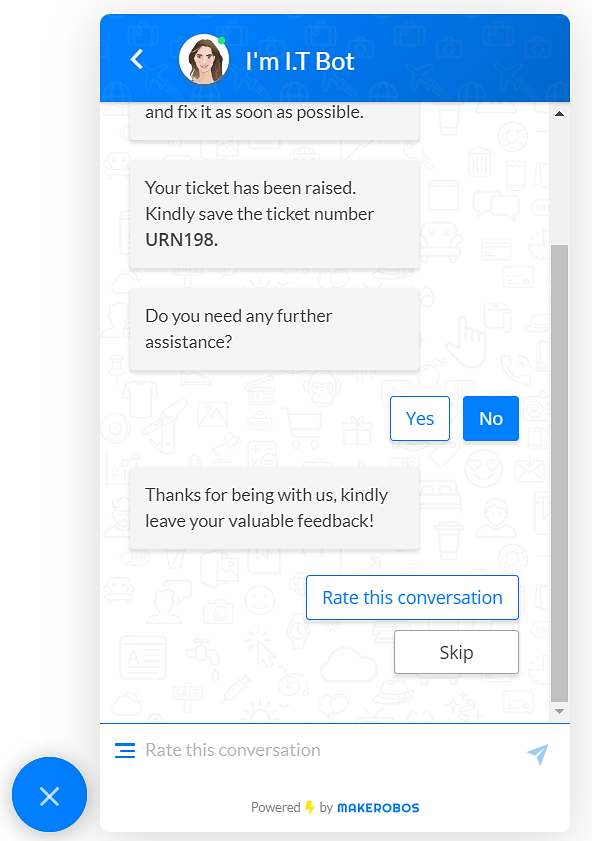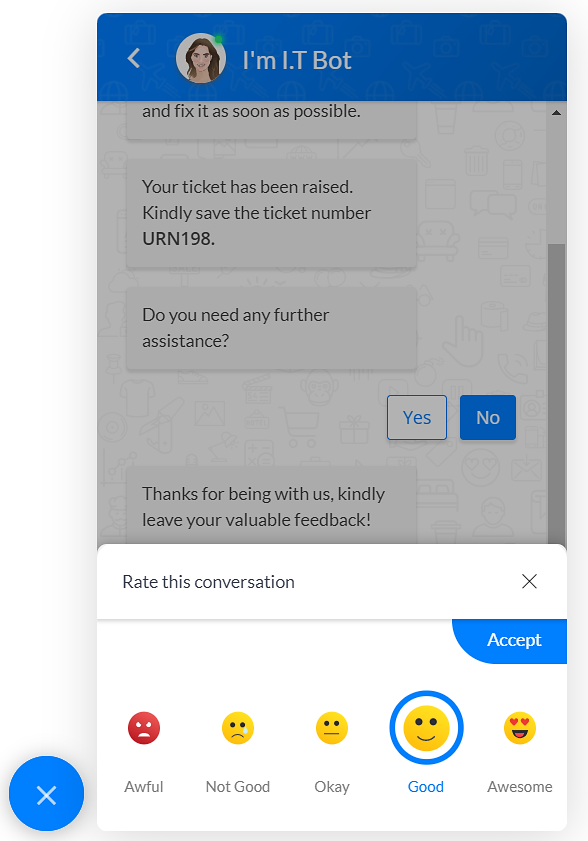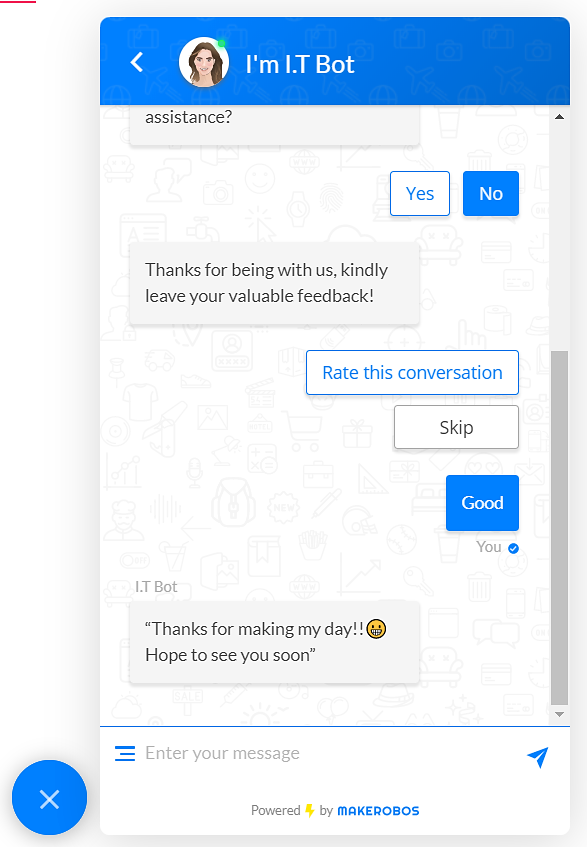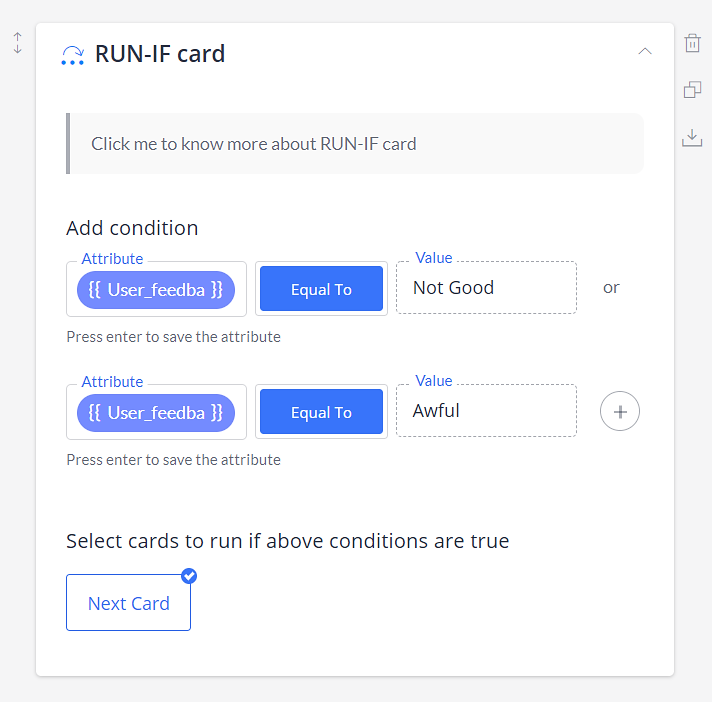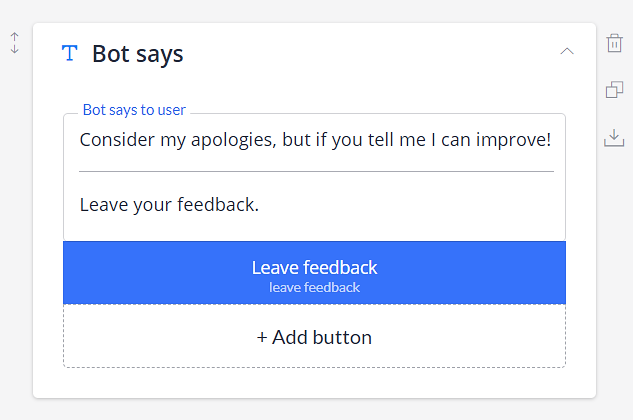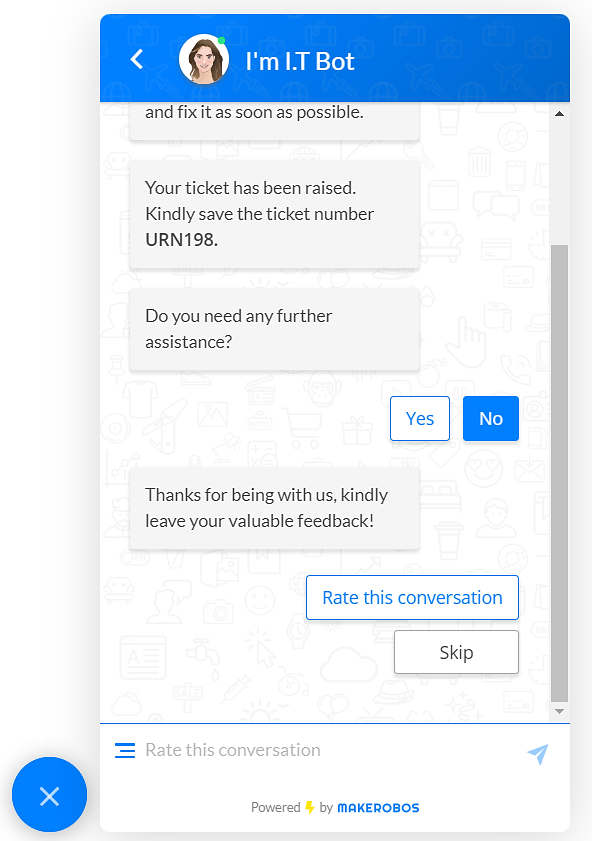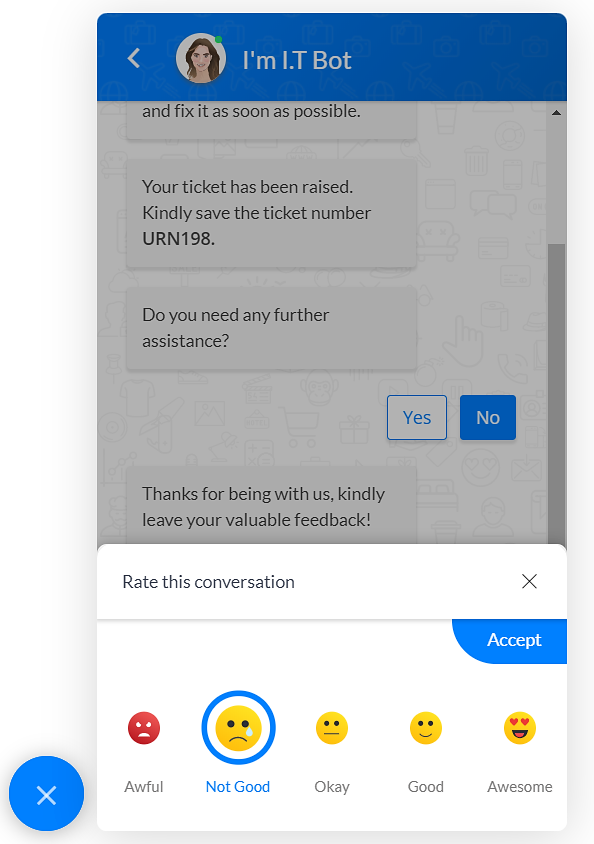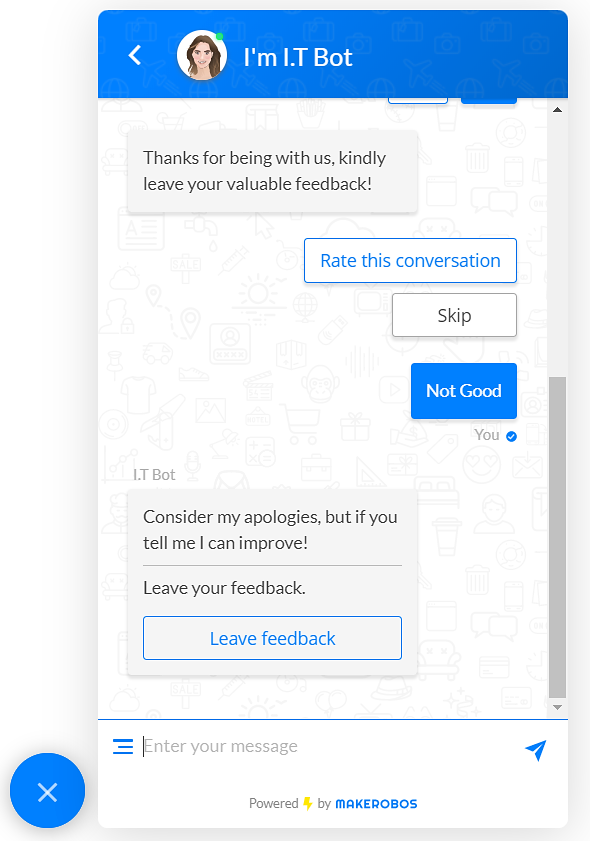Getting feedback from visitors is quite a challenging task. That’s why websites get feedback submission rate of less than 10%. But, no more, as with Frontman, you can boost the feedback submission rate by up to 58%.
Why Feedback Matters?
To boost conversion rate via a website, it’s necessary to know the opinion of visitors, prospects, and customers. Are they happy with your products or services? Why they are making a purchase? what did they like? and what they didn’t liked? These questions can help you refine and perfect your products and services, and make customers happy.
What A Rating Card Can Do?
Rating card allows you to collect feedback from website visitors and customers in the fastest way possible. A user has to simply pick an emoji or star to rate a product/service or chatbot conversation.
With the help of the Rating card, you can make it easier for your customers to rate a product or service in just a second.
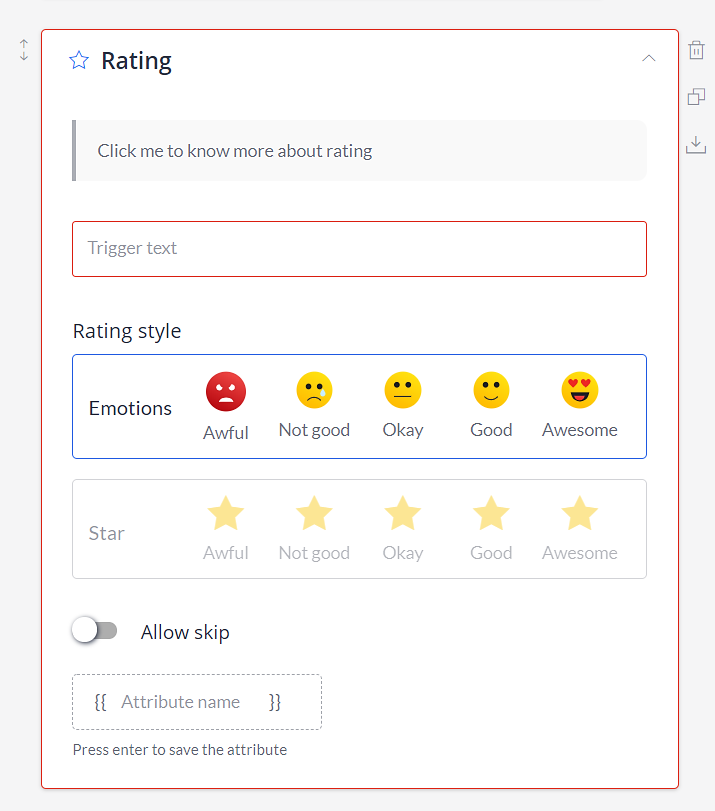
Understanding the Rating Card:
- Trigger text: It’s displayed in the text box, type a message and ask visitors to leave their feedback.
- Rating style: Select a rating style that suits your feedback and audience.
- Emoji: Allow users to pick an emoji to rate conversation, products, or services.
- Star: Allow users to provide their ratings by selecting the star(s).
- NPS: Collect Net Promoter Score from your customers and understand the success of your product or services.
- Allow skip: Let visitors and customers skip feedback submission in just a click.
- Attribute name: Save user ratings in the form of an attribute. By doing so, you can send the rating to the concerned team. Moreover, you can also personalize the conversation as per user input.
How to Reply to the Users Based On the Feedback?
Getting feedback is one thing, and working on it is another. To make the feedback collection process more intact and conversational, it’s important to recognize the rating of customers and reply to them accordingly.
You can tailor separate replies for different ratings. For instance, if a customer has rated your product with a 5-star rating. Won’t you send a special message to appreciate and keep the customer happy? But, you’ll surely not want to send the same message in case of 1-star or 2-star rating.
So, to send a different reply for each rating, you should save the user input into an attribute. Then, recall the same attribute in the RUN-If card and match it against the saved value using proper conditions.
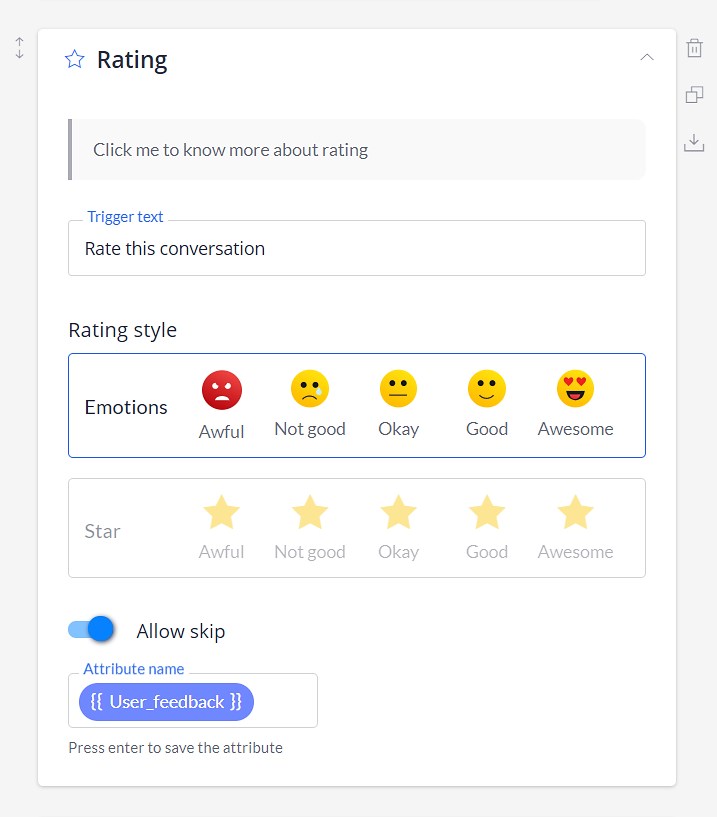
Positive Feedback Flow:
- In the case of Okay-Awesome rating, we have marked it as good. After submitting the rating from this range, the user will get a reply “Thanks for making my day!!😀 Hope to see you soon”.
Frontman conversation:
Negative Feedback Flow:
- Now, in the case of low rating from users, you should be more careful. As in this situation, you need to first apologize and then ask for what a customer didn’t like. By doing so, you can manage to get brief feedback from the users. Here, when a user rating is either “Not good” or “Awful” then the RUN-IF card will run and match the user input with the defined conditions. If the condition holds true, then the next “Bot says” card will run. And, users will see a button “Leave feedback” in the chat screen. This way you can record the detailed feedback, using two-way communication.
Frontman conversation:
Note: Like this, using RUN-IF card, you can tailor a specific reply for each rating.
Makerobos Help Center
 Go to Makerobos
Go to Makerobos