Instinct AI and Phraser cards are a lot similar, they both are here to serve the same purpose. However, there’s a difference between them, Instinct AI functionality is always active. Whereas, a Phraser card works only when the card runs in the conversational flow.
Why You Should Use A Phraser card?
The best thing about the Phraser card is that it analyzes the user input as a keyword. So even if the full-text defined under the “User says to bot” doesn’t match against the visitor query. Still, Frontman can understand what a user is trying to communicate. It will then reply to the user with any of the random answers as described in the “Bot says to user” section.
How Phraser Card Works?
Phraser card is the mini-brain of Frontman. It catches queries of the visitors, and reply them according to the specified text messages or assigned block(s). This card differentiates Frontman from other AI chatbots and makes it a perfect virtual assistant.
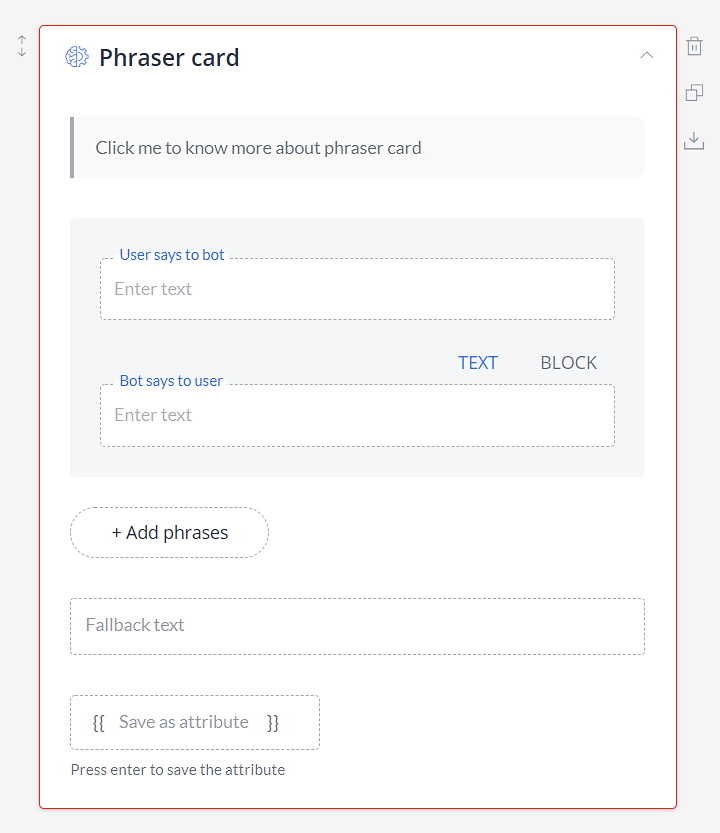
Understanding the Phraser card:
- User says to bot: Intercept what website visitors can ask. Then, write the queries in this section. You should write a single query in multiple ways as every visitor ask queries differently.
- Bot says to user: Answer the queries with a single reply or you can choose to add multiple replies. In the case of multiple answers, Frontman will select a text randomly and send it to the user.
- Text: Reply a user query with a text message, you can add more than one reply for the same query.
- Block: Catch the query of the visitors and start the targeted conversation with them by assigning specific block(s). You can set to run blocks randomly or sequentially.
- Add phrases: You can add multiple sections within a single Phraser card. Click on the add phrases button to create a new section.
- Fallback text: In any case, if user query does match as defined in the “User says to bot” section. Then the fallback text will get send by default.
- Save as attribute: You can save user input as an attribute. By saving the value of user input, you can understand how visitors ask a query and how to answer it. Or you can recall it, send it to a team member, and do everything that you can do with an attribute.
Note: Phraser card can be placed after text or image card.
When to Use A Phraser card?
Phraser card makes Frontman smart, by using this card you can weave perfect bot-visitor conversations. You can ask questions and write probable replies, or you can choose to include the common queries. That visitors might ask as per the domain of your business in the “User says to bot” section.
After including the queries, define their suitable response(s) in the “Bot say to user section”. You can reply to visitors either via text or assign a specific block.
Reply via text message:
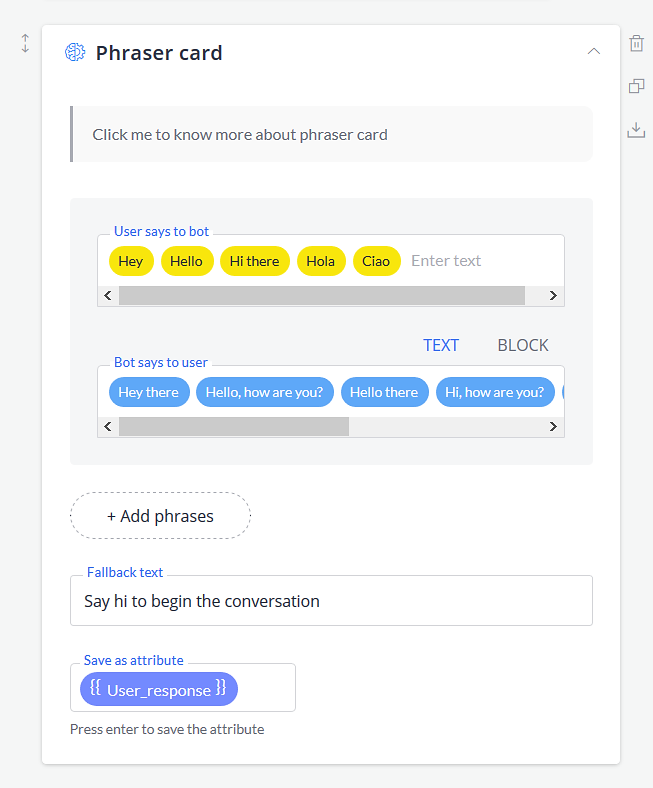
Reply via block:
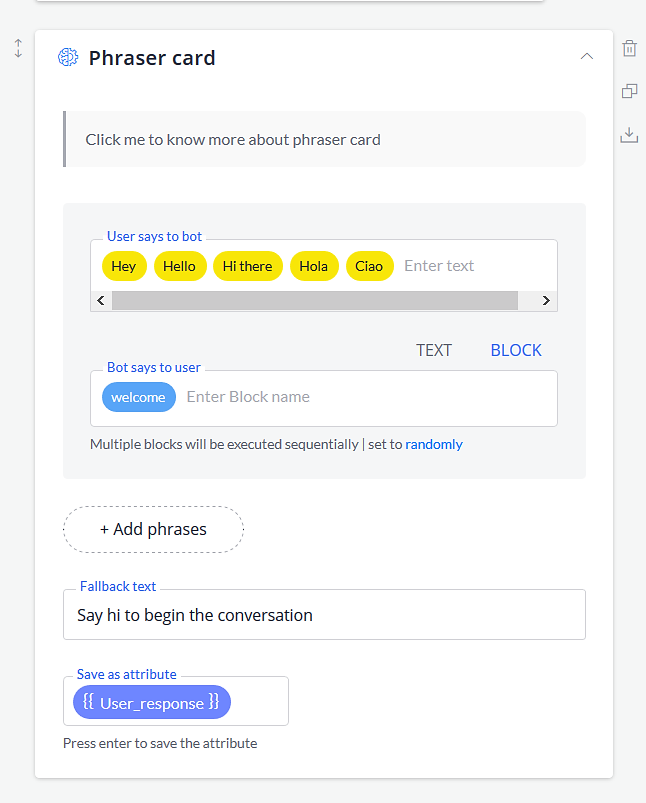
Note: Every user response will be saved into the {{User_respose}} attribute.
Makerobos Help Center
 Go to Makerobos
Go to Makerobos
