Widget Position
Set widget position either on the left or right side on the bottom of your website.
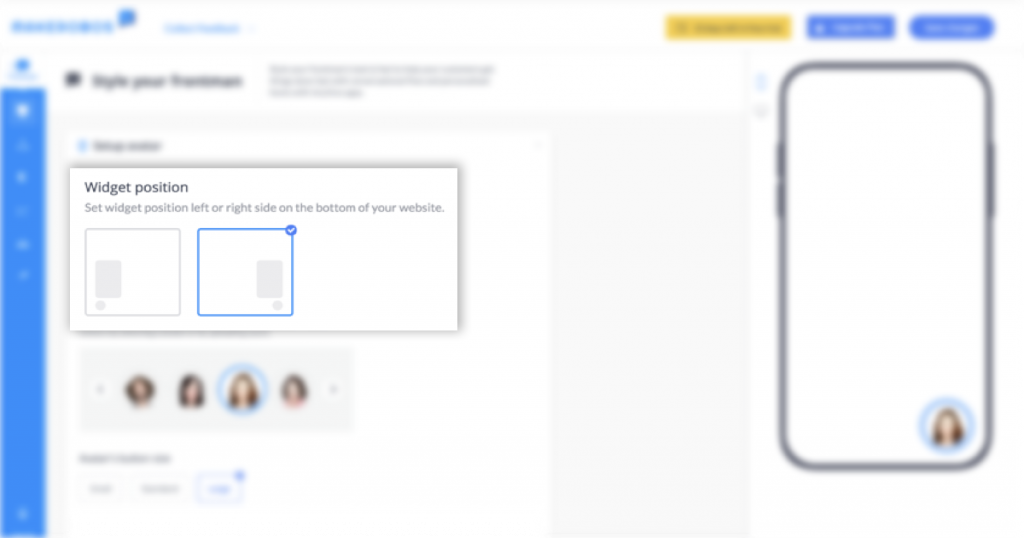
Setup Avatar
Personify your Frontman to make it more appealing to your website visitors by selecting an avatar or by uploading yours.
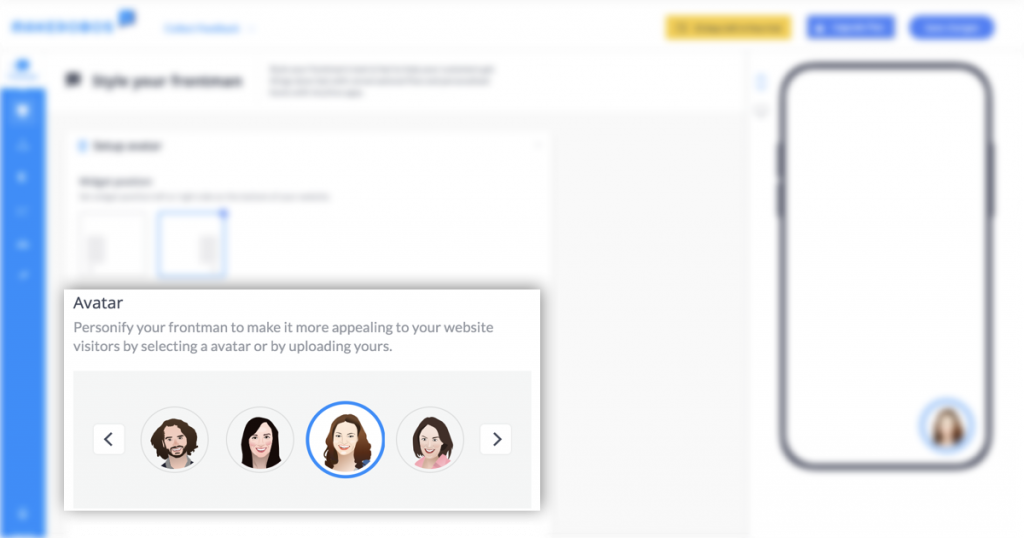
Give Avatar A Catchy Name
Personify the conversation by calling your avatar with some short & catchy name.
Add ripple effect that will excite your website visitors, increase engagement and increase your conversions.
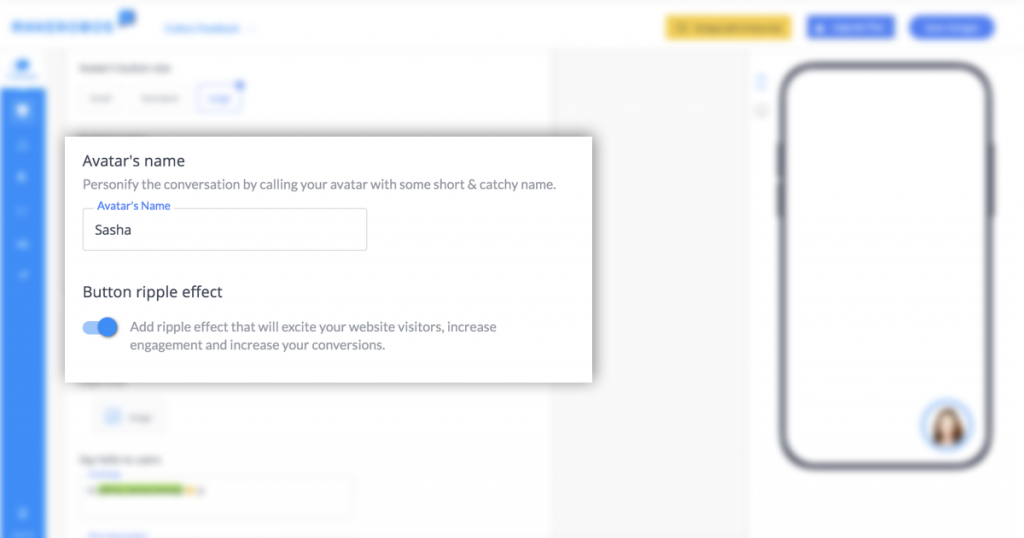
Setup Home Screen
Add Brand logo
Logo file formats are .png, .jpg, & .gif with max width 200 px and max height 40 px
Meet visitors with personalised greetings
You can greet returning customer or logged-in customers with their first name or last name as well as define a custom default value for odd cases.
It follows a simple syntax –
Hi {{first_name | default value}} 👋🏻
OR
Hello {{last_name | default value}} 👋🏻
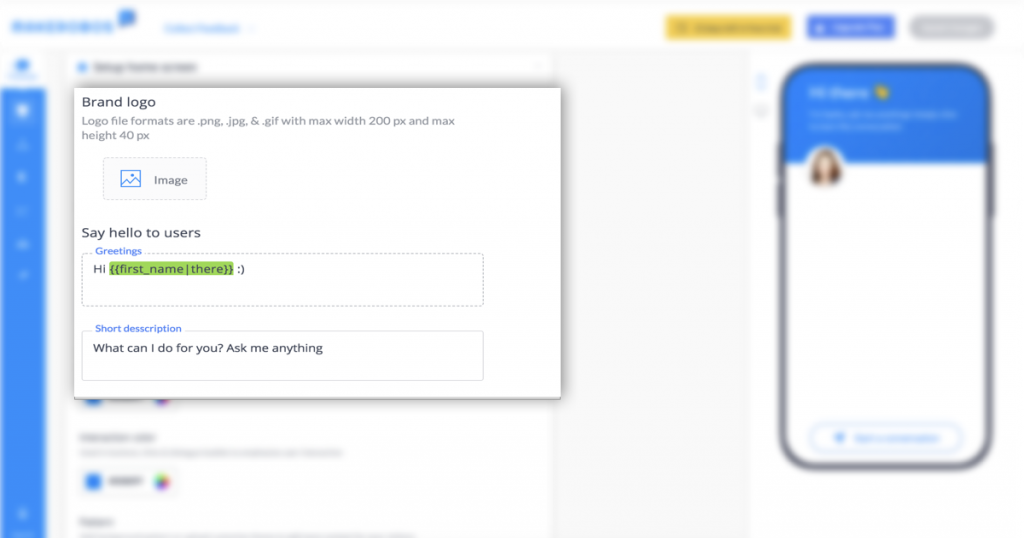
Background & Interaction Color
The background colour is used behind the top section including greeting, short description & brand logo
Interaction colour is used in the dialogue bubble to emphasize user interaction
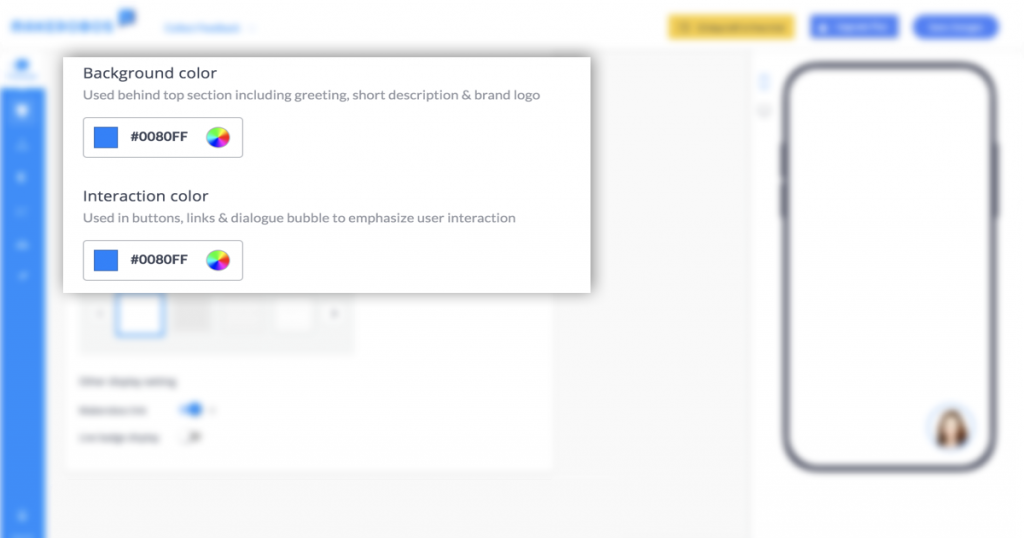
Setup Chat Screen
The welcome block is the default start block, you can change this behaviour with the help of growth tools like dynamic linking or click to conversation button
By default, Frontman will start conversation automatically based on user behaviour. On setting it up to manual mode you can delay this event by 3 – 60 secs to completely disable it.
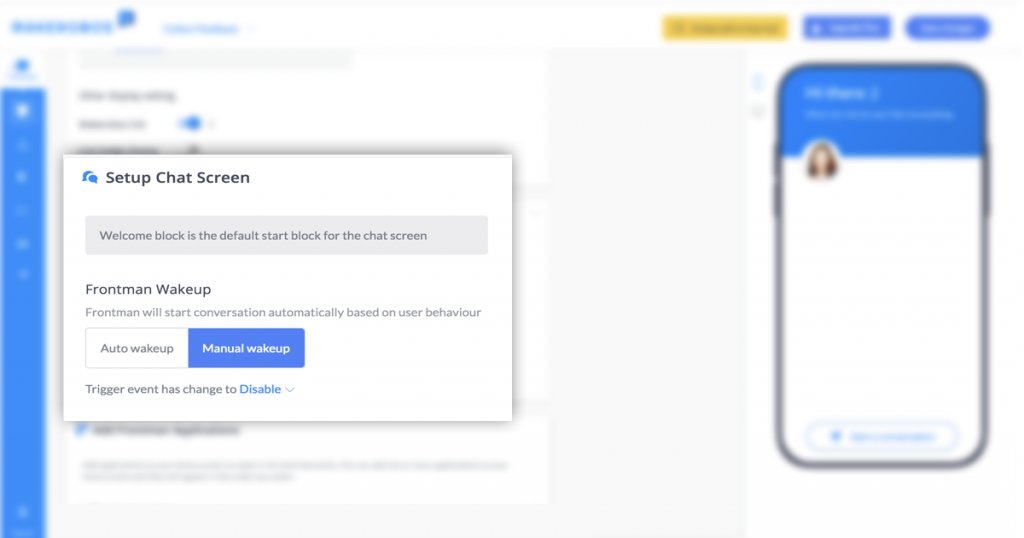
Frontman Application
Add applications to your home screen to make it rich and interactive. You can add one or more applications to your home screen and they will appear in the order you select.
Persistent Menu
The persistent menu allows an easy way to help website visitors to discover and access the core functionality of your frontman. Think of it as a navigation menu for your services available on the home screen
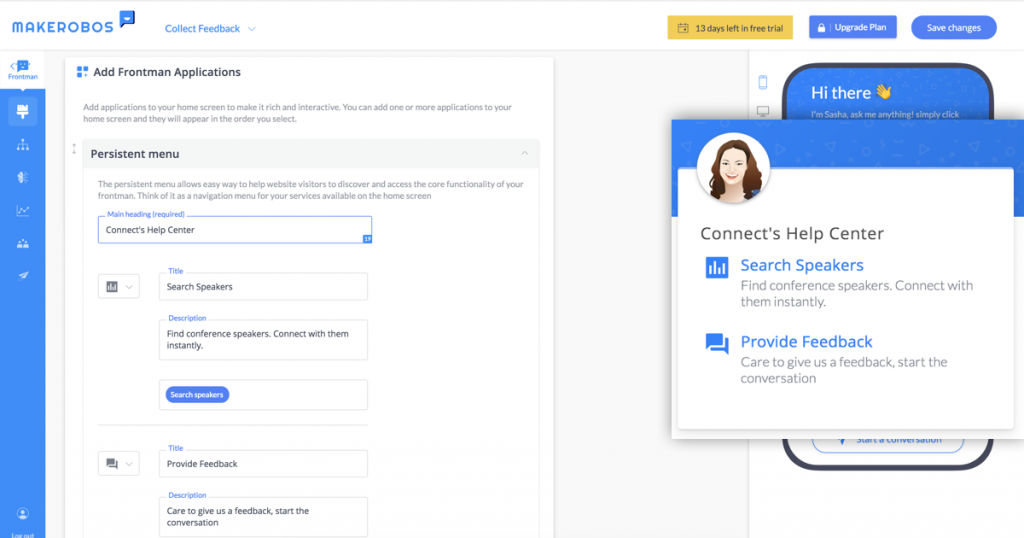
Broadcast message
Capture user attention with an important event announcement. Like webinar details, sharing white-paper, latest article or company news.
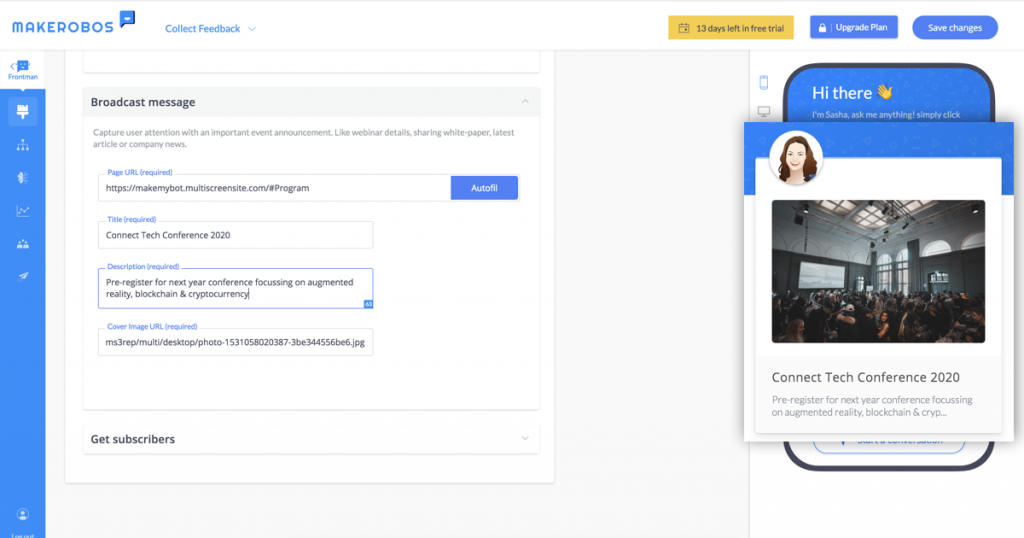
Get subscribers
Create a custom email sign-up form to make it easy for your website visitors to subscribe to your newsletter and grow your email list.
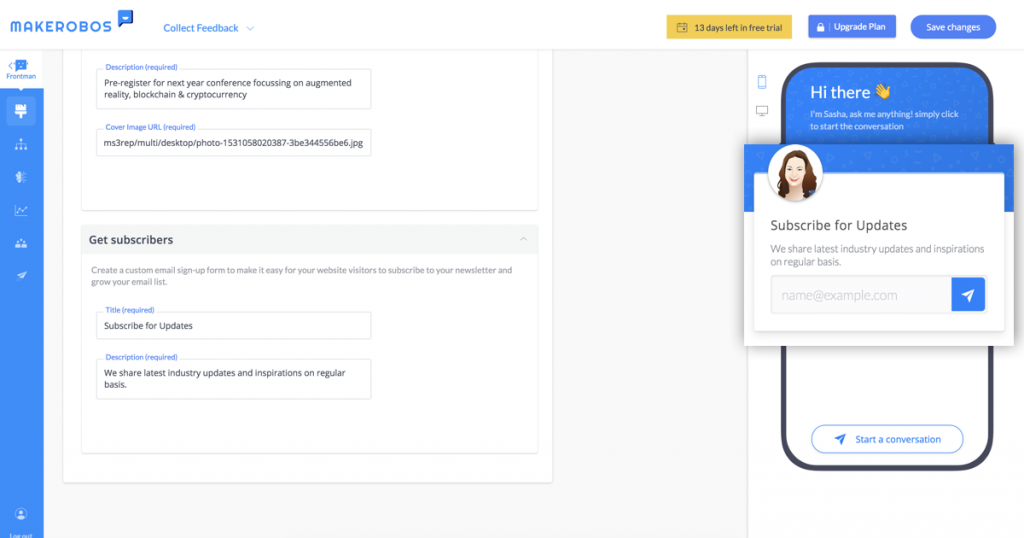
Awesome! Your Frontman is personalized now …
Watch Video (Quick recap)
Makerobos Help Center
 Go to Makerobos
Go to Makerobos
