Story builder is your creative hub for building interesting and compelling conversational flows, where cards can help you accomplish a specific task that you want your user to complete. Story builder is based on LEGO architecture which provides complete freedom to stack “Cards” in any fashion to design simple to complex conversational flows. There are basically 2 types of cards –
Display Cards
There are a number of rich display cards in the top section that can help you to communicate with your visitors in a visually interesting way.
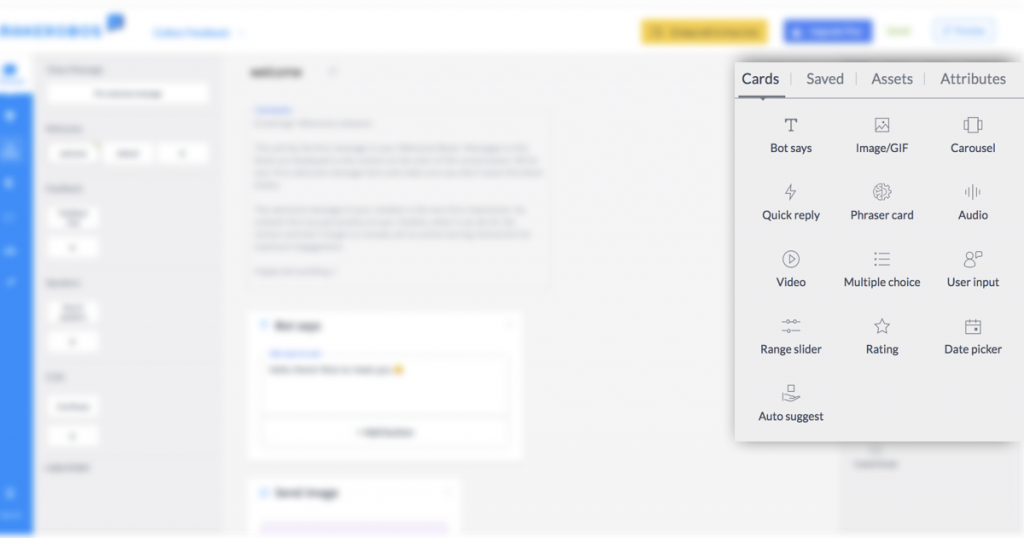
- Bot Says
- Image/Gif
- Carousal
- Quick Reply
- Phraser Card
- Audio
- Video
- Multiple Choice
- Range Slider
- Rating
- Date & time picker
- Auto suggest
Details on Display Cards are available here
Utility Cards
Utility helps you define the course of conversational flow based on some business logic, availability of attributes. Export/import of data via Email, SMS or JSON API. Furthermore, goal tracking and A/B testing within the conversational flow
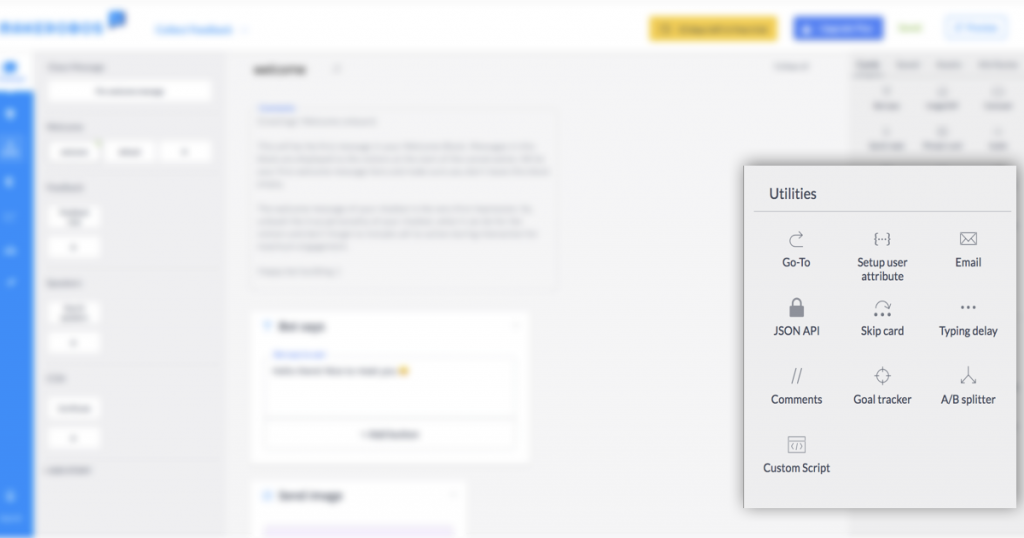
- Go-to
- Setup user attribute
- Send Email
- Send SMS
- JSON API
- RUN-IF card
- Typing delay
- Comments
- Goal tracker
- A/B splitter
- Custom script
Details on Utility cards are available here
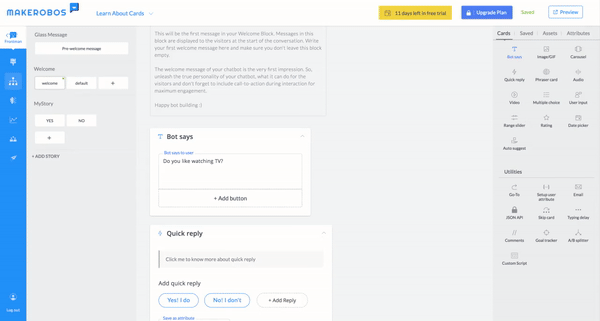
Adding cards is super simple – just drag and drop. You can also double click on the card to add them
Blocks
To make multi-turn conversations possible, story builder includes story & block on the left side of the panel.
Story – are like individual pages on a website
Block – are like content sections on the page.
Stories & Blocks are not visible to the users, but help you organize the structure.
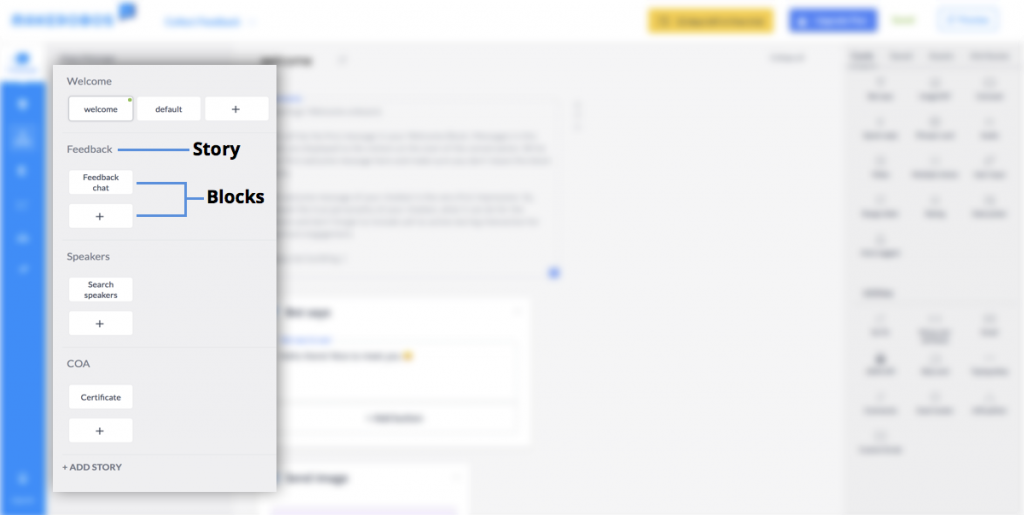
Makerobos Help Center
 Go to Makerobos
Go to Makerobos
